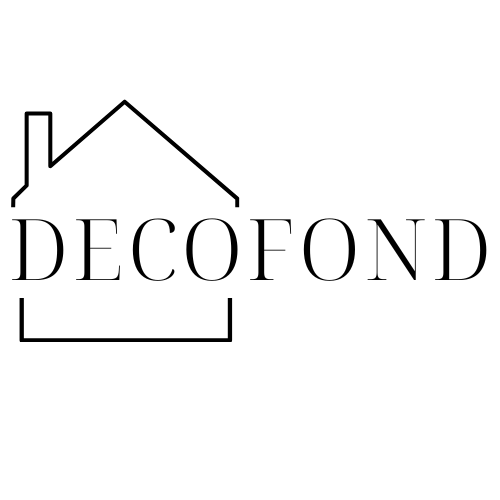The rise of home design apps is the definitive proof that if given a good DIY option, most of us would gladly take it rather than hire a third party.
Although a professional’s opinion is valuable, no one can quite create exactly what you want better than yourself.
Various home design apps and tools are available at the moment to make sure you’ll create an unmatched house plan – just as precise and useful as the one done by a genuine designer.
On the other hand, a DIY plan is a great way to get across exactly what you’re after if you choose to hire a professional after all.
Let me show you an app that has every design tool you could possibly wish for, all the while allowing you to have fun: Planner 5D!
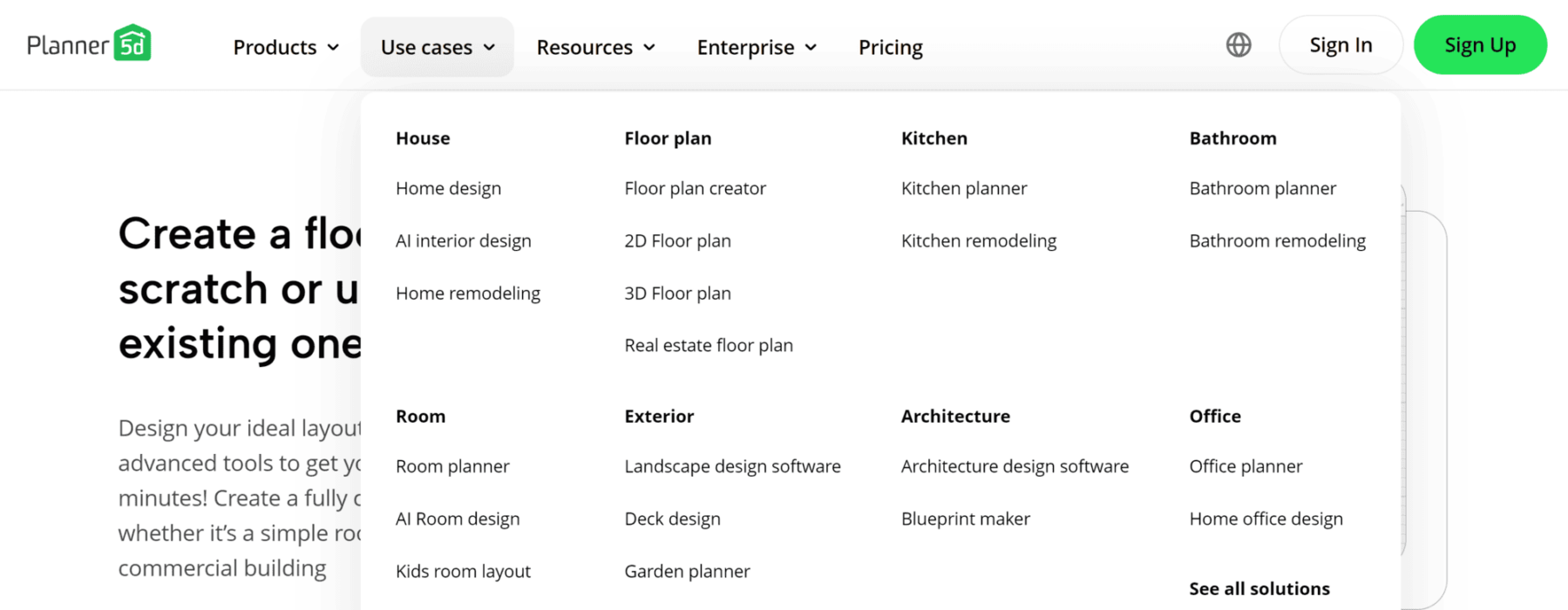
In this user-friendly app, you’ll be able to make all your visions come to life. It is focused equal part on interior and exterior, hence with the help of Planner 5D you may also create a plan for your garden and landscape.
Where interior is concerned, the app offers an overwhelming number of options all of which are categorized both by the room and by the purpose.
Keep reading to learn more about the variety of features that Planner 5D offers, as well as the pros and cons you may experience using the app.
In the Sea of Design Tools, Why Choose Planner 5D?

Like all else, Planner 5D has its pros and its cons, and we’ll look at some and further discuss the most important ones below.
| Pros | Cons |
| mobile app | in-app purchases for better content |
| free version offers various styles | mobile version can be inflexible |
| inspirations and ideas | |
| AI and AR options | |
| interior and exterior planning | |
| easy to use | |
| simple interface | |
| convert drafts into 3D plans | |
| design contests | |
| house planning classes | |
| an option to hire a designer | |
| activity rewards |
1. The Free Version of the App Is Entirely Functional
The very first thing that struck me as awesome about Planner 5D and that I’m sure will be important to you too is the sheer amount of free options that the app offers.
Surely, there is the option to go PRO at the price of $33.33 a month which opens up a whole assortment of new content. However, where the practical creation of a house plan is concerned, the free options are more than enough.
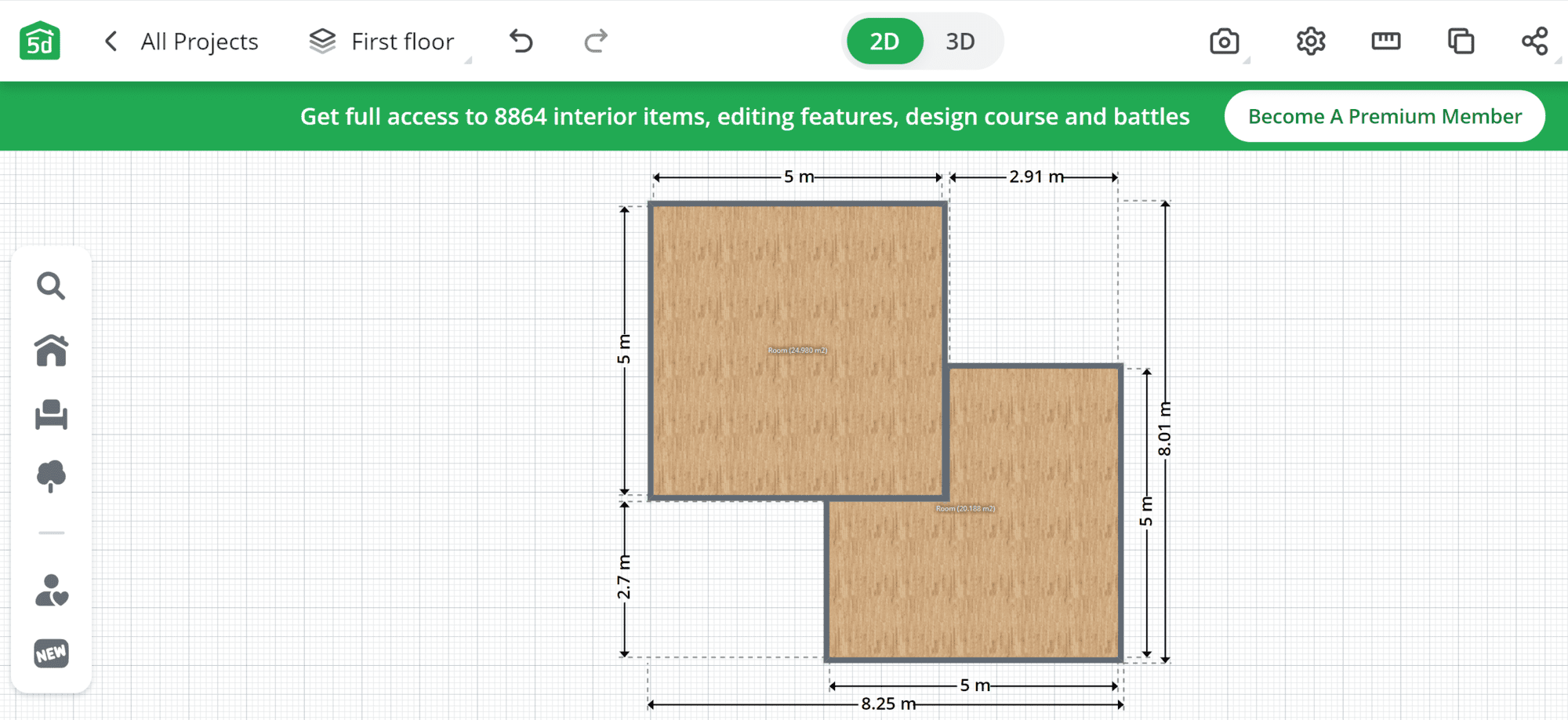
For instance, the PRO version allows you to change the color of absolutely every object available in the app which is fun but isn’t necessary for house planning itself.
Another great thing about the free version is that it offers a variety of different styles when it comes to furniture and decor so that even free of charge, you’re able to make your vision come to life.

All the objects you can see in this small minimalist kitchen I’ve created are available for free.
The free version allows you to use absolutely all the textures within the app, such as all the different wall colors, floor and ground types, and numerous lovely wallpapers!
2. The Simple Layout to Get You Started
As you enter the app, be it on the computer or any other of your devices, you’re met with a bright and straightforward layout that allows you to instantly get to the point.
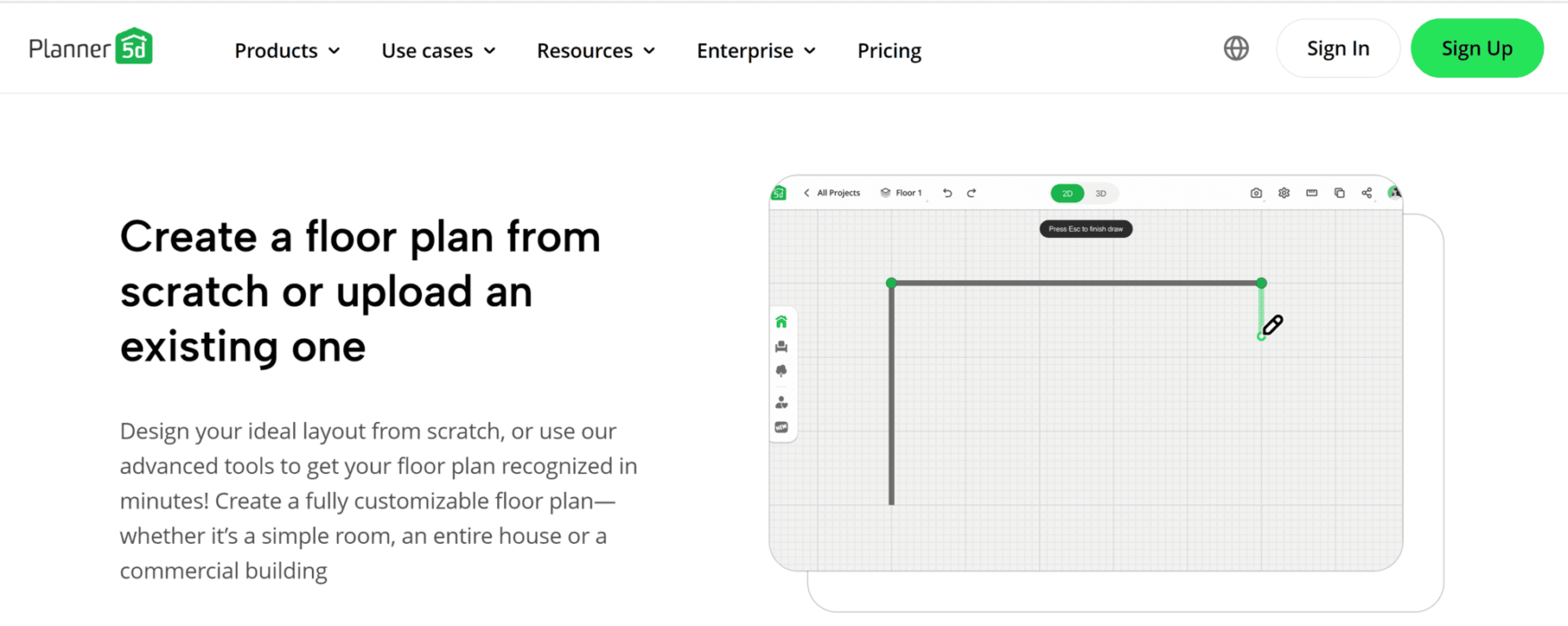
No amount of previous knowledge or experience is required to use the app. However, the more you use it, the more fun and addictive it gets!
3. A Variety of Options Depending on Your Wishes
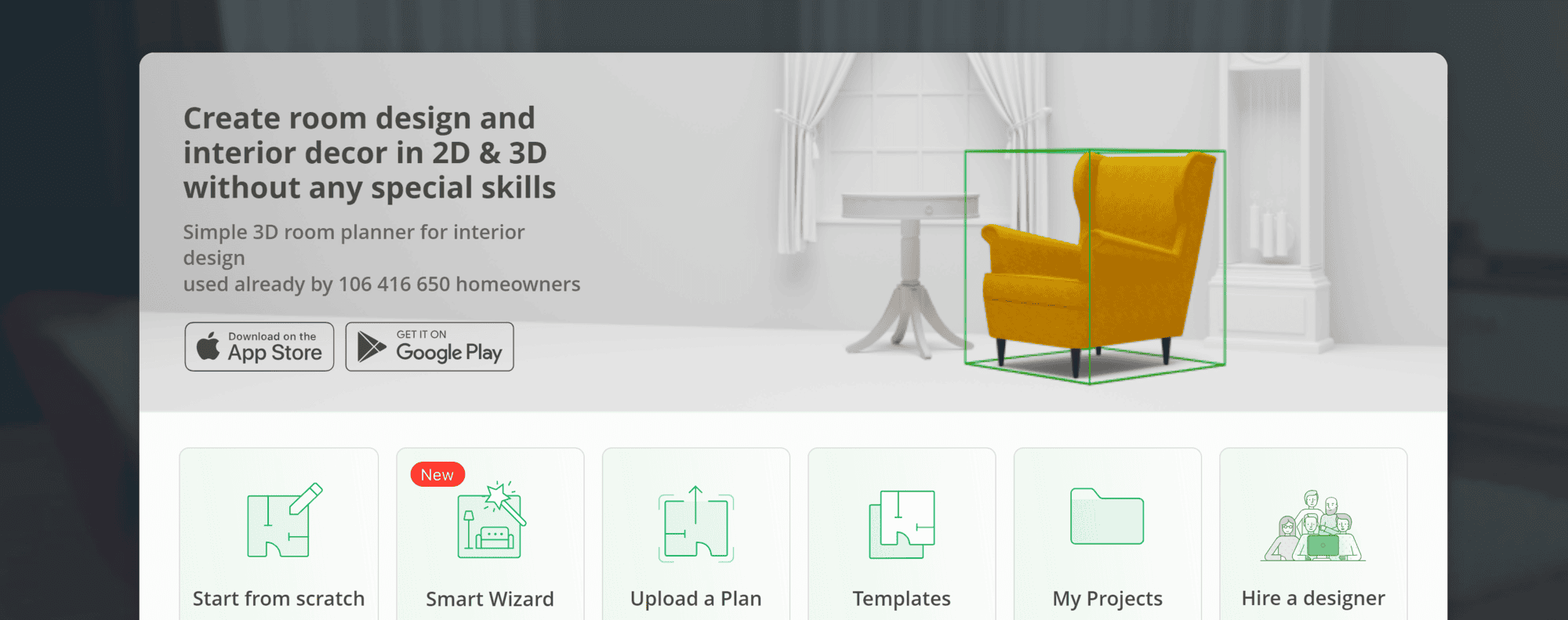
There are four main design options to choose as your starting point:
- Start from scratch
- Smart Wizard (AI Generation)
- Upload an Existing Plan
- Work With a Premade Template
Most of them are self-explanatory, though homeowners who’d already had a draft made for them could benefit the most from the “Upload a Plan” option.
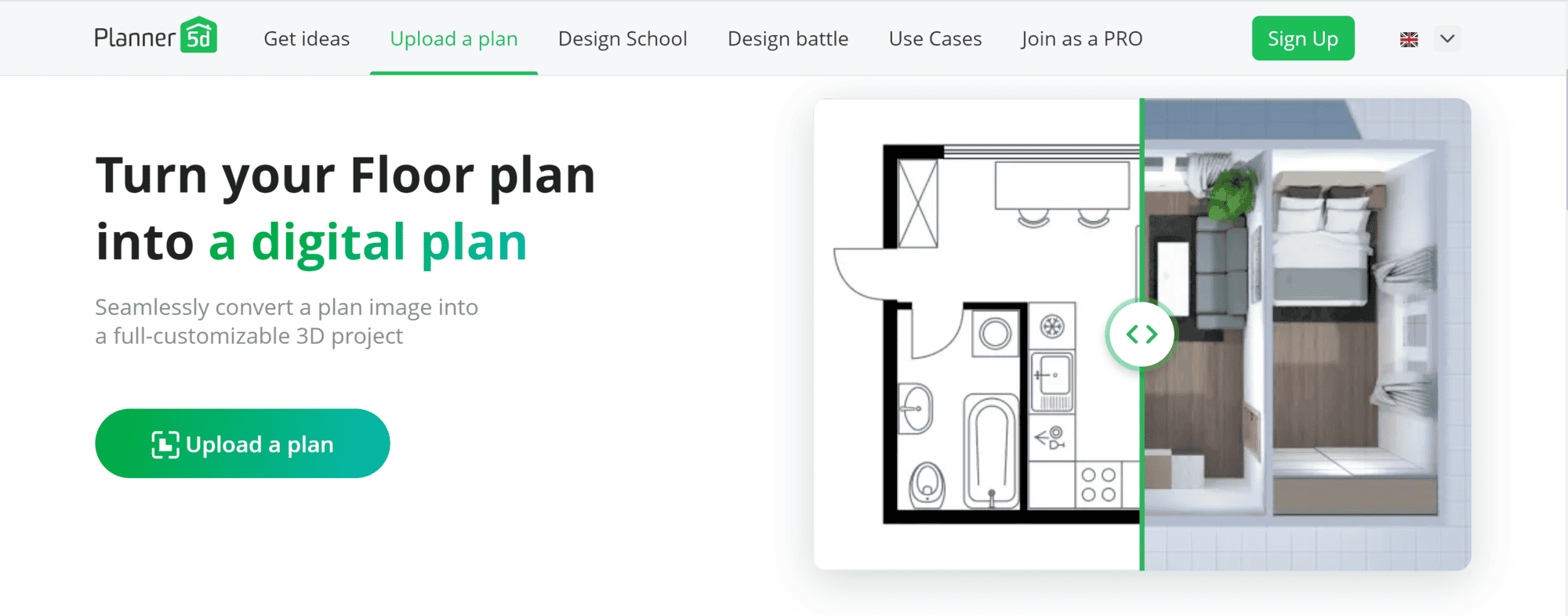
Using AR, Planner 5D transforms the black and white draft into a 3D space which you can then also edit as you see fit.
4. Hone Your Skills by Participating in Contests
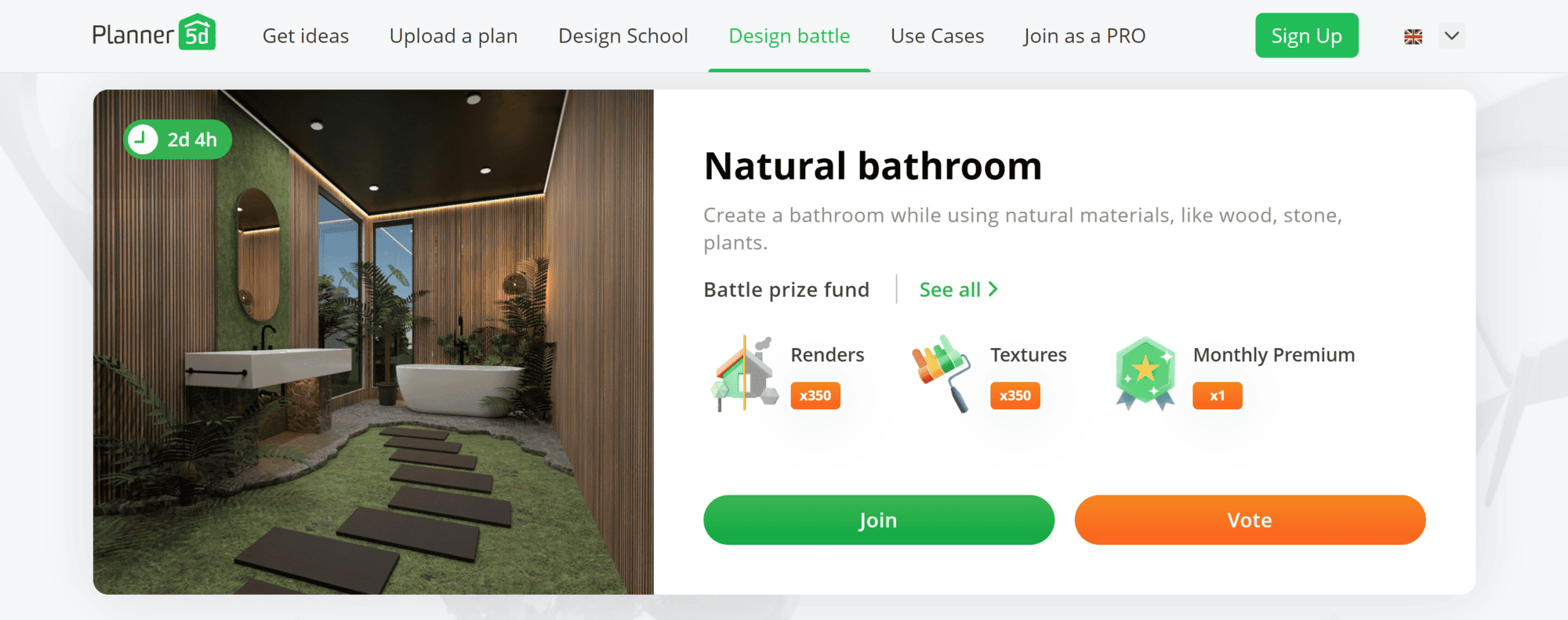
Have fun and exercise your design skills through different tasks in the form of a contest.
Participating wins you prizes, but you could always settle for simply voting to find inspiration that way. By the way, did you know that by simply using the app you get rewarded?!
Exactly, much like a mobile game, Planner 5D rewards its active users. Gradually, as you remain active, you’re able to unlock more and more exclusive content.
5. Take Home Planning Classes to Become a Professional Yourself
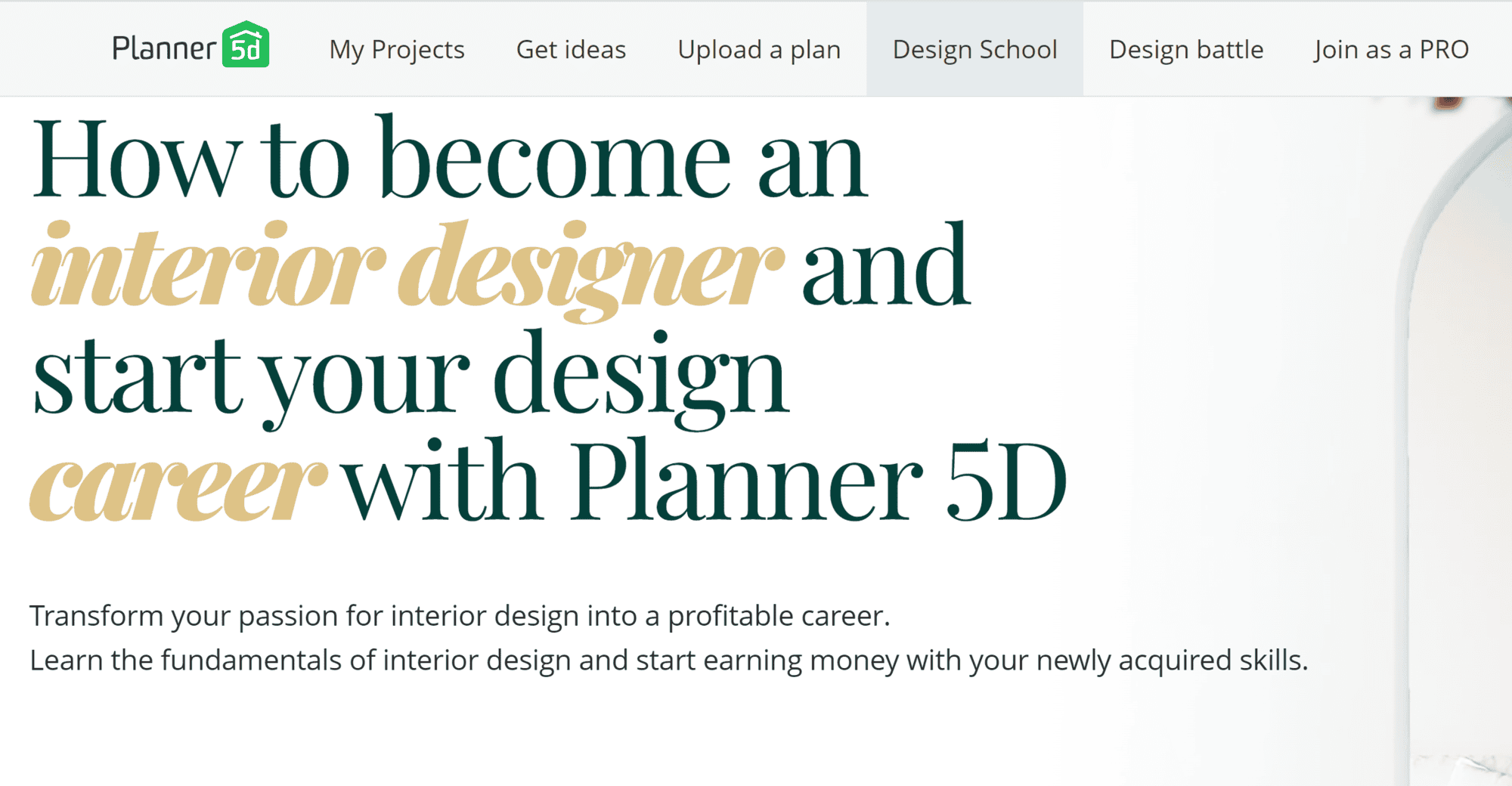
If you so wish, Planner 5D gives you the option to take a professional course to become a designer yourself.
It’s meant to teach you the fundamentals of interior design, such as the color theory, the budget management, various hacks in regards to style and lighting etc.
The course is paid for and upon completion, you’re given a certificate and you may even find your first customers right there in the app!
6. Planner 5D Allows You to Hire a Designer on the Spot

If you decide that you’d rather hire a professional after all, Planner 5D has you covered! You may get more info on the available interior designers here.
7. Mobile Version Con: The Touchscreen Makes Dragging & Dropping Less Flexible
To note the listed con, I found the desktop version to be much easier to work with. In part, this is because a computer screen is simply bigger, though that isn’t quite all.
The mobile version requires the user to select and drag a single object several times before it moves. Even then, you’ll need to really zoom in to be able to turn and adjust the angle of the selected object.

Because of this, small objects may cause you to lose patience and settle for bigger and simpler furniture and decor.
The Vibe of a Sim Game
Planner 5D is above all a fun-to-use app that offers its users numerous options without any immediate requirements. The only one is that you need to sign up in order to start designing, which is an entirely free process.

Whether you end up designing your dream home with the help of Planner 5D or not, it’s easily one of those apps that become a go-to idle habit when we seek to relax.
Planner 5D allows you to have fun, save a lot of money by creating your own house plan, and by using it you’re sure to upscale your taste and style.
Visit the Planner 5D official website to learn more.